Yesterday suddenly I received a call from my guys that one of the database server at my client’s place has only 56 MB space left in “C” drive.
I was shocked to hear it as a day before yesterday it has 15GB of free space in the “C” drive.
After investigation I found out that the temp tablespacce in “C” drive has reached more than 30 GB.
On further investigation, I found out that it has happened as lot of “data warehousing” kinds of reports (candidate for data warehousing) were designed to run in present database design which is originally mean for OLTP activities. However this is not the core of discussion in my post.
My main point of discussion is how to reduce this temp tablespace.
On internet I found lot of questions on it, such as:
alter database tempfile ‘/u01/oradata/PROD/temp01.dbf’ resize 1000m;
it produces ORA-03297: file contains used data beyond requested RESIZE
value
So is the any way to drop/resize/”re-initialize” …..
another one
RE: TEMP TABLESPACE BECOMES TOO LARGE
and another one
What You Can Do When Your Database Runs out of Temp Space
So I though of sharing my experience and solution with others
This is how I normally solve this problem
Info about the temp tablespace of an example in this post:

First Way:
ALTER DATABASE TEMPFILE ‘D:\ORACLE\PRODUCT\10.2.0\ORADATA\ORCL\TEMP01.DBF’ RESIZE 100M;
If the above fails then go for second way that is:
Create another temporary tablespace as follows:
CREATE TEMPORARY TABLESPACE temp1
TEMPFILE <
SIZE 100M AUTOEXTEND ON NEXT 10M
MAXSIZE 2000M;
Define it as a default temporary tablespace of the database
ALTER DATABASE DEFAULT TEMPORARY TABLESPACE temp1;
Drop old temporary tablespace datafiles
ALTER DATABASE TEMPFILE ‘<
After that add new datafile to old temporary tablespace:
ALTER TABLESPACE temp
ADD TEMPFILE <
SIZE 100M AUTOEXTEND ON NEXT 10M
MAXSIZE 20000M;
Redefine old temporaray tablespace as a default temporary tablespace of the database
ALTER DATABASE DEFAULT TEMPORARY TABLESPACE temp;
Drop the new temporary tablespace you have created:
DROP TABLESPACE temp1 INCLUDING CONTENTS AND DATAFILES;


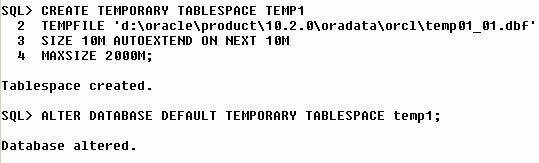


1 response so far ↓
1 kulmit Singh // Jul 25, 2008 at 6:41 pm
Thanks for your tip.It’s very heplful to get rid of ORA-1652 error
Leave a Comment