Example, I have following report server (highlighted) which I need to delete.
Assume %OMH% is Oracle Middle Tier Home
Go to %OMH% /sysman/emd
Open file targets.xml for editing.
Check for
“
In our example it is oracleas.dbserver _Reports_anand
Where
“oracleas.dbserver†is ias_instance_name
“anand†is reports server name
Select from Starting Tag
…
Save and Close targets.xml file.
Now go to %OMH%/dcm/bin
Give following commands to update and resync console with new configuration:
1. dcmctl updateconfig -ct opmn -v -d
2. dcmctl resyncinstance -v -d
Once done without any error, go to %OMH%/bin
Give following commands to restart the console:
1. emctl stop iasconsole
2. emctl start iasconsole
That’s it, Report Server is removed now!

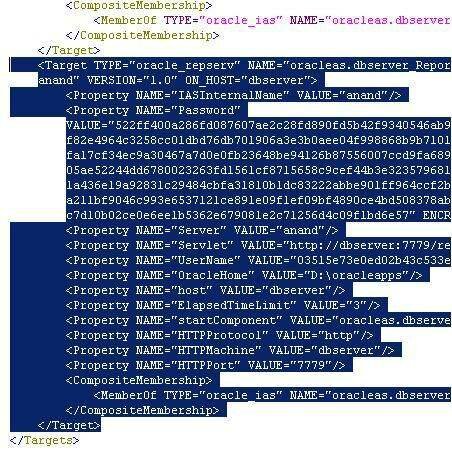
3 responses so far ↓
1 MPanpozhilpaavalan // Jan 16, 2008 at 2:27 am
Thanks for the wonderful followup.
It really helped me a lot in understanding how a wrongly configured reports server can be removed.
It also removed my misconception that a reportsserver can be removed just like how you can delete an oc4j.
Thanks a lot for this wonderful document.
2 Rajender Singh // Jan 16, 2008 at 9:26 pm
You are welcome!
3 Mark // Jun 5, 2008 at 10:31 pm
Nice step by step instructions. It worked for me, however when I issue opmnctl startall, it still tries to start the report server I removed following your instructions. I still see the report server in opmn.xml and all the files associated with the report server (i.e., rep_myrpt_srvr.conf, rep_myrpt_srvr.dat, rep_myrpt_srvr/rwserver.log, etc.). Is it okay to delete the entry out of opmn.xml and all the files associated with the report server? Are there any other places that I need to look as well?
Thanks,
Mark
Leave a Comment